 |
 Live Support Chat Live Support Chat |
 Shopping Cart Shopping Cart |
 |  |
|  | |||||||
 |
Frequently Asked Questions
Installing
Error: Cant be opened because it is from an unidentified developer
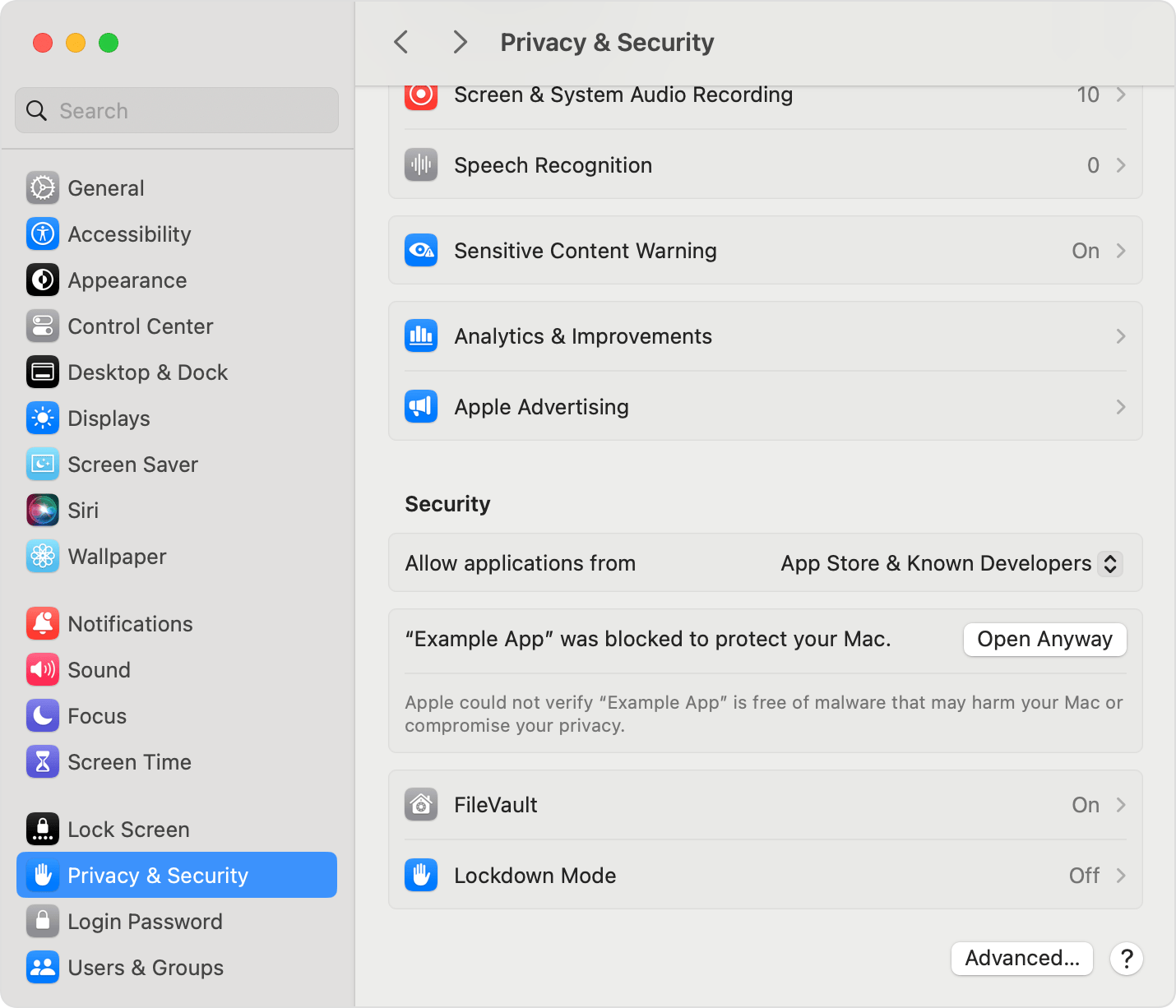
All MacOS versions:
Open System Settings.
Click Privacy & Security, scroll down, and click the Open Anyway button to confirm your intent to open or install the app.
 Price list
Price list Search
Search Contacts
Contacts Testimonials
Testimonials Order status
Order status Members area
Members area FAQ
FAQ