 |
 Live Support Chat Live Support Chat |
 Shopping Cart Shopping Cart |
 |  |
|  | |||||||
 |
Frequently Asked Questions
Downloading
What is .rar file and how to open it on Mac?
.rar is archive file format.
If you are on MAC, then use Unarchiver to handle RAR files. Download and install it. Double clicking on RAR file will auto extract it then.
To get Unarchiver please go this link: https://theunarchiver.com/
If you have one .rar file, just double click and it will be extracted.
If you have many parts, like file.part1.rar, file.part2.rar, file.part3.rar.
Please put ALL parts to one folder and extract(double click) only part1.rar file, all other parts will be extracted automatically.
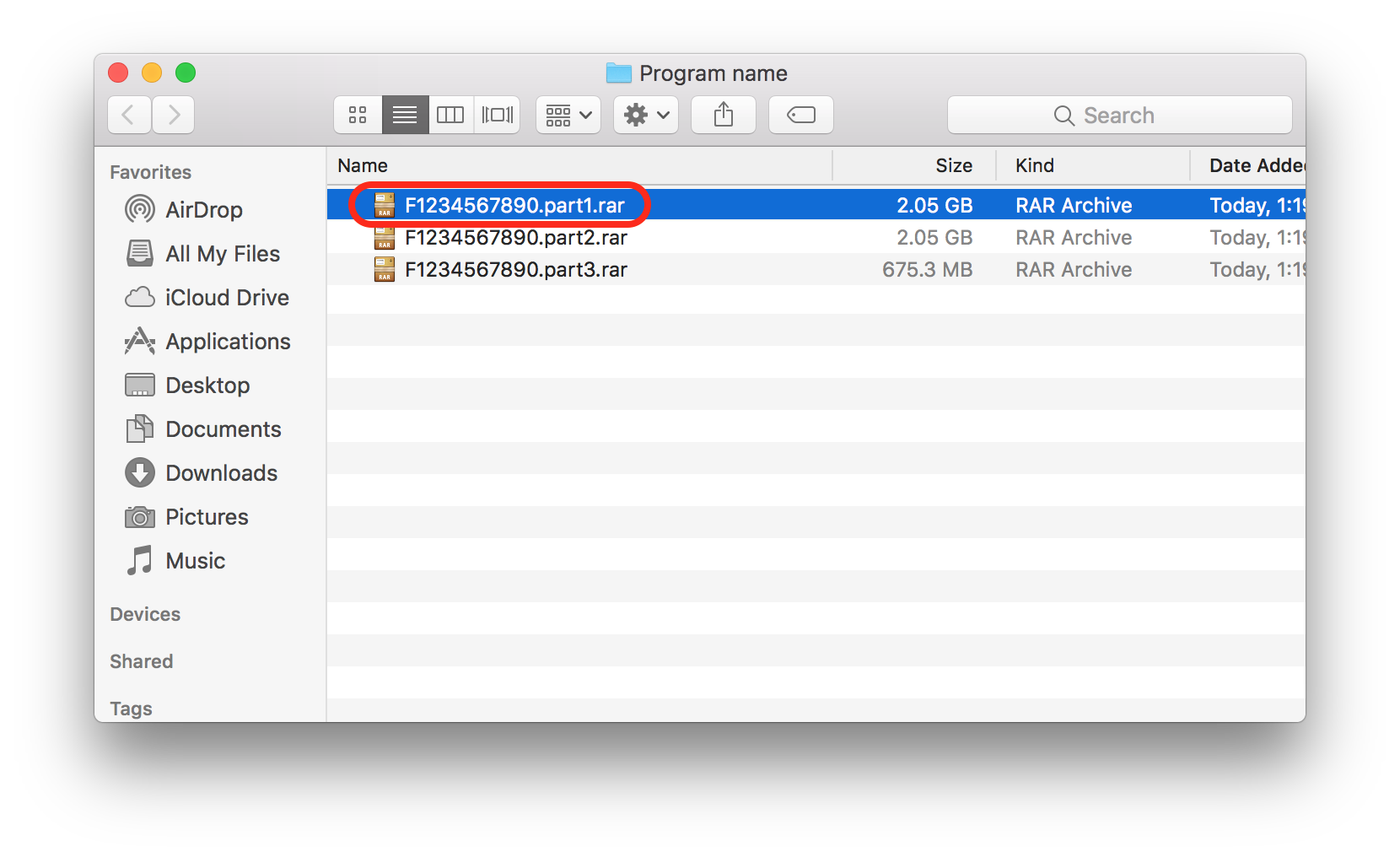
Extracting process
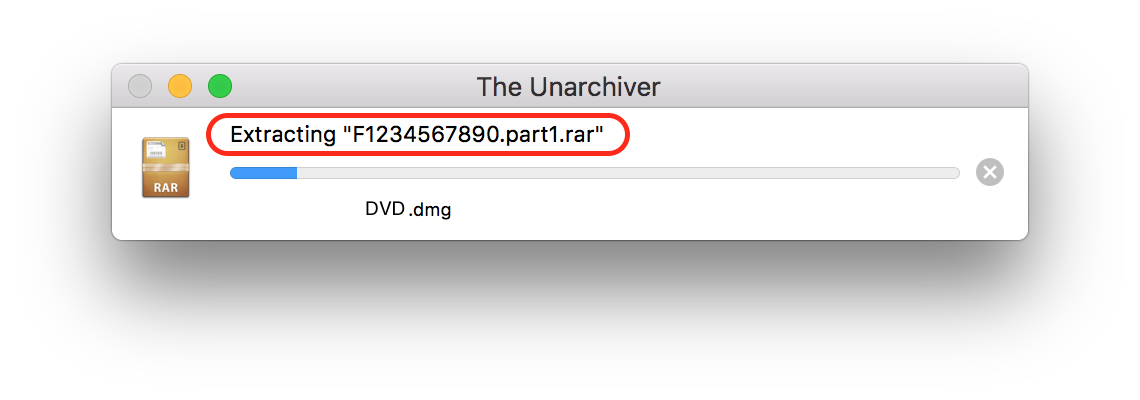
New files appears in the same folder
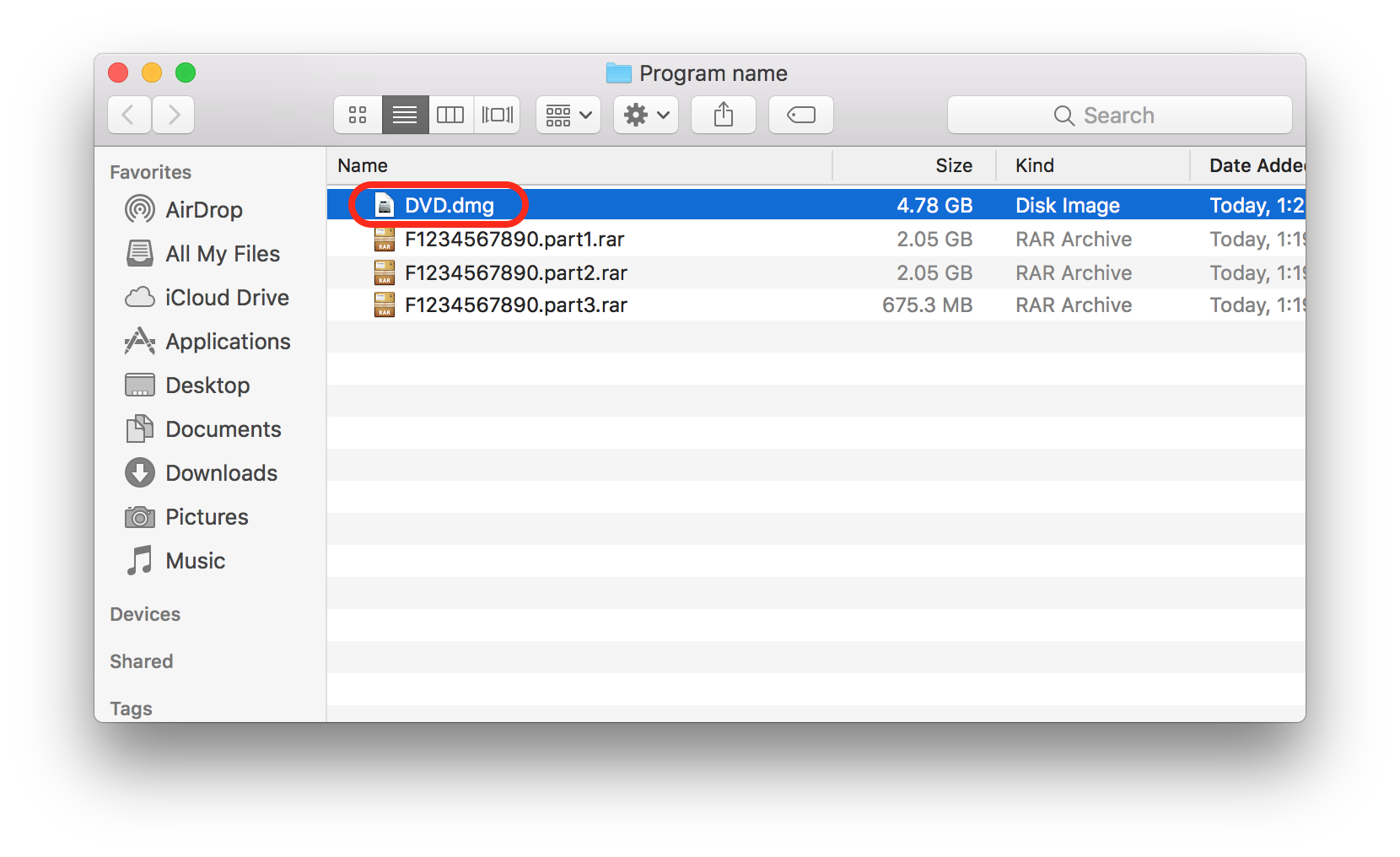
Do NOT start extracting from part2 or part3....
 Price list
Price list Search
Search Contacts
Contacts Testimonials
Testimonials Order status
Order status Members area
Members area FAQ
FAQ